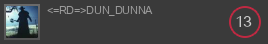In game, select settings, then video, switch between D3D and OPENGL, might wanna make sure your version of directx is current too.
Bump...
Got something off the EW site:
Quote:
Dunna, the screen shot thing is well know to ati t2 players. The fix is to run ati tray tools to ss or use fraps to do a screenie. No other way other than those, far as I know.
My 9700 is giving me fits. Dunno if it's because I've tried about 5 different drivers and never get them entirely cleaned out or what. Some maps are fantastic, some are crap. The stock maps run great, mostly, but the famous ati fog in opengl problem becomes very apparent on non stock/poorly executed maps. On a good map I can get more than 300fps, but have vsynch enabled at the lcd's ref rate of 75. Sometimes it crawls at 30 and is unplayable. I need a better card. Might just go back to the gf4ti as nvid does ogl right. Plus T2 has nvid proprietary vid card calls.. nice huh.
I'm not really a techie, but the ATI does give you a command center to change some settings around. I'm gonna fool around with this pizza admin hud too, we'll get it figured out.

_________________
"Down with democracy... we need more dictatorships"! Galamoth

"Derms, celebrate your independance"! Babz